
Name: 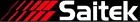 - X36 Control System USB - X36 Control System USB

Saitek Description:
The Saitek X36 Control Stick and Throttle/Rudder combination represents the ultimate in precision, full programmability and comfort in a Flight Simulation Controller. The sculptured design and fingertip control all hours of fatigue-free gameplay.
Throttle Rudder System
- 2 x fire buttons
- 4-way hat switch
- Detents for throttle control
- Rudder control
- 2 x rotary controls
- Mouse controller or 4/8-way hat switch
- 3 position mode selector with status LEDs
Control Stick
- 4 x fire buttons (inc. Missile Launcher with Safety Cover)
- Trigger
- 2 x 8-way hat switches
- 'Pinkie' shift function with LED
- Industrial grade micro switches

|
4/6/2001 - If you find yourself playing an awful lot of flying simulation games, sooner or later you have to consider stepping up to enhance your flight experiences. One of the best ways I know to do this, is get a better controller. This is the system to take you to the next level.
This Control system contains the X36F Flight Controller and the X35T Throttle Controller. I found the X35T so exceptional, it elevated nearly every category's score! Now, this doesn't demean in any way the X36 Flight controller, because it is an excellent flight controller with plenty of great qualities. However, the X35T Throttle control simply blew me away, and is reason enough to run out and get this system!
|
|
LAZ Review Breakdown
|
87.3
|
| First Impression |
The first sight of this system delivered INSTANT excitement. If you can't get pumped about this controller system, then your not breathing! I pulled these controllers out of the box, and I could nearly smell the quality oozing. Ok, I sound like a commercial - but I'm not pulling punches here. As soon as you grab that X35T, you will flat out want to play with it immediately… so I did. |
9.5
|
| Software Installation |
The software was easy and I didn't experience any problems. The installation CD takes you by the hand, and lets you know when to plug in the controller. |
8.5
|
| Software Controller Interface |
The configuration software for this system is designed to be very intuitive… just remember not to be scared to click on something when you see it. As long as you look around and click, the controls are easy to configure.
This interface gets a big thumbs up for a plethora of configuration options, to go with the controller's robust hardware options. This combination of controller options and extensive software interface delivers the goods to allow you to do nearly anything you can dream up. Specifically, you can program combinations of Actions, button assignments, and DirectX combinations to each hardware option. And when you think you have all of your options configured, you can do them all again - two more times! That's what I'm talkin' about! You have the ability to program all options three times and easily go between the three modes with the mode button found on the throttle control. Anyone who regularly uses flight sims, understands the value of being able to assign all of the actions you need.
|
8.5
|
| Game Included |
None. I have a hard time penalizing this controller for not having a game. It is a specialty controller, targeted at flight sims and there has to be a flight sim out there somewhere to ship with this game. However, if the idea is to keep the cost to the barest minimum to make sure as many people can enjoy it as possible… then I'll have to settle with an even score. |
5.0
|
| Help Instructions |
There are no help manual (unless you print the web page), and the help files are not integrated with the configuration program. If you want help, you have to put the Companion CD in, then browse to find the controller. I know, that is a pretty hard hit. But don't get too disappointed. The help file contained on the CD is adequate to get you where you need to go, and if you have been reading the review, you noticed that the system comes with an intuitive controller interface. I am a fairly visual person, and think a picture is worth a thousand words… meaning that I would like to see more pictures in the browser based help file.
It is worth noting that Saitek maintains the most updated manual and drivers online on their web site, in addition to technical support. |
7.0
|
| Comfort |
Wow! I should just stop here, but I must explain. You know by now what I am going to say about the X35T: COMF-TER-BL… you get what I'm saying? It rocks! If you grab it, you will be quickly looking for the USB or game port to light this candle! Your hand rests very comfortably, and it seems like you could cuddle with the controller all night… so I did!
The pinky slider control on the X36F was one of my favorite things about it. My hand was able to rest very comfortably on the flight controller, and the controller compliments the pristine X35T.
Both controllers are loaded with buttons, and sticks, and hats, and rollers… and they are all very accessible. Hmmmm, how'd they do that?
|
9.8
|
| Construction (Quality) |
If a company is going to ask over $50 for a controller (or system), I expect the quality to be very good. Saitek definitely delivers its highest quality with this controller. It is simply some of the best quality you will find on any controller, anywhere. |
9.8
|
| Looks |
I think they nailed the design of this controller combination. The launch flipper found on the flight controller, was cute and effective. If you keep the flipper up during your flight - it stays up until you need it - preventing premature missile launching.
The looks set up the entire experience, and if you haven't figured it out yet - the experience is incredible! |
9.9
|
| Value (price for what you get) |
You have to judge the value of a product by what you get. And this system doesn't just deliver the kitchen sink… it delivers the whole kitchen. And in fine style! Today's current market price of $99 is fair considering the flight experience this system delivers. |
9.8
|
| Recommend to Others |
Uhhhhh... YES!! If you really like your flight sims, this system will take you to the next level of like… maybe even becoming love! |
9.5
|
RECOMMENDATIONS to the Vendor
LAZ
-
Get a good helicopter game that will demonstrate what this baby can do!
-
Add pictures to your help file, and integrate it into the software configuration.
-
Add some force feedback for the ultimate experience.
|