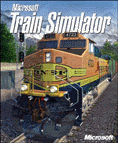
Name:  - Train Simulator - Train Simulator

Microsoft Description:
Experience the excitement of trains on your PC. Take the controls from the engineer's cab with 6,000 tons of freight behind you and exciting challenges ahead. Or relax in the passenger's seat and enjoy the unfolding scenery. Trains, routes and sounds have been recreated in explicit detail with authentic landscapes and real-world adventures.
From steam, diesels and electric engines, immerse yourself in the sights, sounds and adventures of Microsoft Train Simulator.

|
6/12/2001 - Leave it to Microsoft to create an exciting and challenging train simulator using the same technology as the highly popular Flight Simulator series. Microsoft Train Simulator brings you the magic and excitement of some of the world's most famous trains to your PC, placing you in the role of engineer or passenger with realistic effects, real-world rail challenges, and the tools to recreate almost any railroad line in the world. With all the same ingredients that make Flight Simulator so appealing to the world, it will make Microsoft Train Simulator absolutely irresistible to anyone with an interest in trains.
|
|
All Aboard!
|
91
|
| First Impression and Game Installation |
"There is a magic and mystique about trains that is difficult to explain..."
No truer words were ever spoken to the heart of a Railfan. I have been a Railfan for 30 years. Needless to say, I was VERY excited to get this CD and take it out for a test run. The last train-sim that I had any contact with was 1997’s Railroad Tycoon 2. So, I was quite eager to get my hands on the throttle for some major train action.
First thing I noticed was the BNSF Dash-9 train coming at you on the CD cover. A good sign of things to come. The package comes with two CDs and requires about 2Gigs worth of space to install all the features including the 6 routes that come with the simulator.
As always, Microsoft makes the installation easy and painless. The installation does check your computer to see if DirectX 8 is installed. This seems to take a lot of time, so I would recommend you download it from Microsoft before installing the game.
There was no fancy introduction like on other sim-type games that I have seen. As an introduction, I would like to have seen trains rushing by and old steam locomotives in their heyday. You know, something to wet your appetite.
|
9.0
|
| Configurable Options and Ease of Use |
If you want to test the limits of your system, then this is the game for you. The graphical effects are amazing but will more than likely require you to get a 3-D video card. However, don’t sweat the small things. There is an easy to use Options Menu that will allow you to set all the Display options and Advanced Display options to get the most out of your available system.
With the Display options section, you can set the Screen Resolution for the game including colors (640x480, 16 colors, all the way up to 1024x768, 32 colors), AND, for those of you who might be 3-D video card challenged, you can tell the simulator to give you better performance (meaning the game moves more realistically but the graphics are more 2-D) or better graphics (in a word…WOW!!).
Here in the Options menu, you can also set your realism factors. For example, do you want the train to derail if you do something stupid (like take a sharp curve at 80 mph) or would you like for the “alerter” option to be turned on (it is a function on a train that keeps the driver awake and ALERT). |
9.0
|
| Graphics |
In a word…WOW!! The 3-D graphics are intense! With Train Simulator, you get 6 highly-detailed train routes from around the world with over 600 total miles of rail. The lines have been recreated with accurate elevation and terrain information, to mirror real-world scenery, industry, and towns along the routes. For years, I have wanted to see what it was like to actually “drive” a train. Once you get inside the cab of one of these detailed locomotives, with accurate, fully-functional gauges and working controls that YOU manipulate, you will feel as if you're living out a childhood fantasy…just as I did.
One very noticeable drawback is the lack of any people. The scenes are filled with automobiles at grade crossings, and wildlife along the track. But, if you look inside the passenger cars and in the passing engines, they're devoid of ANY people. Perhaps this is a view of the future…computer-operated trains or ghost trains. Kuju Entertainment, the developers of the game, has said that by adding people with the detail to match the rest of the game brought the whole program to a halt. OK. But, even lesser detailed figures in the car would have been preferable to NOTHING. I think most of us would agree, we could do without the cows and deer scampering from the track. After all, when was the last time you saw deer along the NE Corridor? |
9.0
|
| Video at Minimum and Maximum |
This is a bonus for those of you (like me) who were not blessed with a GREAT video card and monitor. Take heart. With this game, it hardly matters if you do or don’t have a MONSTER system. I ran several simulations at the lowest resolution setting (640x480, 16 colors) and the highest (1024x768, 32 colors). The only REAL differences I noticed were the speed of the rendering of the graphics got better for me when I used the lower settings (which made the “drive” more enjoyable) and the setup screens for the routes were not so broken. I still had good 3-D images, colors, and speed for MY computer, that is. Of course if you have a MONSTER system, then it will be that much better for you. Again, I suggest that you get a 3-D card, which will have more memory on the board, and you will be able to get better results from the game. But if you don’t, then it will not hinder your enjoyment of the game. |
9.0
|
| Sound |
In this situation, Microsoft went all out. If you go to the web site, you will see stories of how their sound engineers rode on the outside of engines just so they could record realistic sounds. Train Simulator has very authentic train and route sound recordings of the actual equipment and locations. Whether you are in the cab of the train or standing by the tracks watching it go by, you'll hear the distinctive hissing of air by the Flying Scotsman as it gets up a head of steam, the deep throaty rumble of a Dash-9 diesel as it hauls its load of freight, and the distinctive sounds of jointed, wooden-tie track vs. welded, concrete-tie track.
However, I would tell Microsoft that the most important sound aspect that was missing was the clickety-clack sound. What would a railroad be without the clickety-clack of the rail on the track? Also, the squeaking and creaking of freight cars as they trundle down the track was missing. Even though those two effects were missing, I think that the realistic sound effects of this game are great. |
8.5
|
| Beginner thru Advanced Use |
So you want to drive a train and be like your hero Casey Jones but don’t have the first clue what to do first? No problem.
One of the first things I liked about Train Simulator is that it doesn’t matter if you are a “greenie” or a “master” at the locomotive controls. Right at the start the first option they have for you is an Introductory Train Ride. Not only is someone showing you the trains and talking to you about the things you can do, but you are also seeing different views of your train, which you will use in your simulations.
The next option on the home menu is the Tutorials sections. What a great tool! I had never driven a train in my life; so, for me, this was one of the first things I wanted to do. Inside the Tutorials section, you get to familiarize yourself with the electric, diesel, and steam engines. In the process, you’ll learn all about the gauges and controls and how they function. Most of all, you’ll learn how to get the train moving.
Now after that if you are still not comfortable with “driving” a locomotive, each route comes with a route that lets you familiarize yourself with the area you will be working in. There is no pressure here, just pick your route, pick your engine, pick the consist you will pull, chose the weather, the season, and even the time of day and go on your way to seeing the route. If that isn’t enough for you, there are actual tutorials on each route to get you into the setting of a real job that you’ll have to pull. I think that Train Simulator has enough for the beginner and plenty for the so-called “masters” of the locomotive. |
9.5
|
| Multi-player |
With Train Simulator, what you see is what you get. Being an engineer in this game is a lonely profession. With a simulation of this type (a train), I’m not sure how Microsoft could incorporate a multi-player feature. Perhaps, the other player could be the conductor on a freight train or a switcher in the yard as the engineer builds a train, or even the conductor who walks around and says, “TICKETS!” Train Simulator pretty much lets you, the engineer, take care of all that from the comforts of your engine cab using the Driving Aids. I don’t see lack of multi-player options as a bad thing. That’s just the way it is when you are running a train in this simulated world. |
9.0
|
| Help Instructions |
Along with the CDs, you get the Engineer’s Handbook. I would recommend reading this before getting started. This is a great resource if you are having trouble doing something or finding anything in the game. The Handbook even goes so far as to give you specifications on the engines, the routes, even how the braking systems work in various engines and cars.
A “readme” file is included and has other pieces of information, tips, and hardware information that did not get included with the Handbook. You should read this as well. There is also the Train Simulator Help that you can access while you are playing by pressing F1 (Press the ESC key first…trust me…). If you need any further help, there is a support web site that you can access. Just point your mouse to http://www.microsoft.com/games/trainsim/.
However, the Handbook does not come with instructions on how to use the editors and tools that come with Train Simulator. For those who want to use the editors and tools that shipped with Train Simulator, there are technical documents written by Kuju Entertainment that are available as a self-extracting zip file in the techdocs folder on the Train Simulator CD1. The Train Simulator Editors and Tools, as well as the technical documents, are not supported by Microsoft Product Support Services. |
8.5
|
| Value (price for what you get) |
For the price given, this game is well worth it. However, you may be able to get it cheaper online. For the chance to “drive” a locomotive, I don’t think that the retail price is too much to ask for. In fact, if it had a few of the modifications that I suggested, I would pay whatever they wanted. |
9.5
|
| Recommend to Others |
If you are a train fan, or you know someone who is, get this game! For anyone who has wanted the chance to “drive” a locomotive, get this game! If you like real-world type simulation games with great graphics and tools, get this game! If you like the technology of Flight Simulator, you will love Train Simulator. |
10.0
|
RECOMMENDATIONS to the Vendor
LDS
-
We need people. Without people, who drives the other trains and who are we picking up at the stations?
-
I want the clickety-clack sounds and better sounds for the boxcars and other freight and passenger cars.
-
If you want to support third-party designs for more routes, make the process easier to understand and complete. I took one look at some of the routes using the Editor and Tools and saw my dreams of creating a copy of the Siskiyou Line fading fast.
|