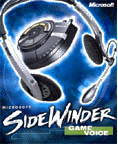
Name:  - SideWinder Game Voice - SideWinder Game Voice


Microsoft Description:
Bring the Power of Voice to Games.
Communicate or Die - the common problem of all team-based games. Now talk to your friends in your PC games instead of typing, with SideWinder Game Voice. It enables effective team play through internet or Local Area Network connections. Game play is uncompromised and the sound is terrific! Have your friends join in on the action with Game Voice Share software, available for free download!
Voice Command and Control Within Games -Game Voice comes with a speech recognition engine that allows you to simply speak a command like “grenades” or “flaps down” within a game instead of hunting for the keyboard shortcut. Use one of the pre-built profiles or create your own.
Find and Connect to your Friends Easily - Based on instant messaging technology, Game Voice’s connection management software lets users quickly and easily find and connect to their friends. It also shows users when their friends are online.
Talk to your PC - Game Voice includes a quality voice cancellation mic for optimal speech recognition.

|
6/20/2001 - Talk while you're playing games? I'm always up for some trash talkin' while I'm dishin' out a vicious whooping to my opponent. But those canned TEXT messages are pretty boring, and just don't seem to have the impact I am looking for. Enter the SideWinder Game Voice! The box says it can deliver, so I was pumped to give it a try.
|

|
7/13/2001 - Finally, a chance to toss some 'real time' trash at LAZ and Lew while I am completely dominating them on the tracks! "Who's Your Daddy!" That's right boyz, online gaming just got better! For me anyway!
|
|
Talkin' on the Web!
|
88.8
|
| Details |
LAZ |
INSTALLATION
The install was a bit trickier than your standard 'joystick' type install - where you simply plug a stick in your USB. You install the software, then plug one end of the cord in your USB and the other end in your sound card. Carefully read the instructions to help you hook up your speakers or surround sound system. I didn't have any problems hooking it up. Once you get done, you have to go to Microsoft to get a passport and login, so when you are online people will know who you are (it is free).
HELP INSTRUCTIONS
The paper manual helps you all the way through the installation. Once you get it installed, Microsoft includes a very thorough help file that covers all of the details.
USING IT
This controller has simply changed the way I will play games from now on. It feels like a someone has given me another sense (literally digital speech and hearing). I have a problem with bandwidth (running a 56k modem), so I will certainly run in to bandwidth difficulties when I am online with more than a couple guys, but so far… three guys on Leadfoot is working great! I can trash talk while I'm drivin' and try to psyche out my opponent. The other night Koggs and I were racing another guy (Buck), and we were able to talk and he could not. This was a blast for us, cuz when Buck would get between us, the guy in the back could tell the guy in the front whether Buck was coming up on the left or right! What a cool advantage! It is exactly this kind of thing that takes the whole online gaming thing to the next level.
One of the greatest advantages I have noticed doesn't have anything to do with gaming. I only have one phone line and can't get DSL or cable modem yet - so when I am online I can't talk to anyone. But now, I can be testing a controller, writing a review, or whatever - and whenever I need to - I can talk to one of my reviewers (if they are online). This is definitely helping make us more productive, and I can see where this is going to help lots of small and mid size companies. In fact, by day I work for a large government agency and I am suggesting possible uses within our offices.
VALUE
Fifty bucks is never easy to spend on something that is an extra, but this is one of those things in life that once you have it, you will wonder why you didn't do it sooner.
RECOMMEND TO OTHERS
If you are online, need to communicate with others, and are tired of the text chat - this is a must have. Notice that I didn't even touch on the other great features that this device has:
-
The ability to communicate with up to 64 people at the same time - easily grouping people into teams (this would be a blast with a paint ball or shooter game)
-
Create voice commands - that can execute programmed commands by your voice.
|
90 |
88.8
|
| KOGGS |
Installation So far, Microsoft has proven to be one step ahead of the rest in the installation business. Smooth and easy seems to be their motto. The Game Voice, although straight forward, requires a bit more user involvement than your standard controller install. You'll need to tie your speakers and microphone into the Game Voice and then back to your sound card. But have no fear, Microsoft provides plenty of literature and pictures via the Help Instructions to guide you along your way.
Using it Once configured, you'll need to do the passport thing - as LAZ has explained - then it's just a matter of getting connected to your favorite chat. I don't have one so I wouldn't know! -lol! Next best thing? Set a time to meet and wait for your good buddy to join in for some late night online gaming --->With Voice!
Let the Fun Begin! Laz and I have hooked up using this thing several times. Sometimes we see each other online and send out a request to join in a chat session, and other times we plan on a certain time to meet online and race - chatting with each other the entire time. Also, whether your trying to tweak a setup for your vehicle or figuring out a new line around the tracks, this Game Voice opens up a whole new way of doing things. One of the kewl 'lil features associated with the Game Voice software, is the ability to have others hear an intro - completely managed by you - whenever you join into a chat session. You get the option of using either a man's computer generated voice or a woman's. You have an allotted amount of text available to use in your introduction, and after you type in what you want the voice to say, you are then able to preview it to make sure it's exactly how you want it to sound. I'm sitting here laughing 'cuz that part of it is just a BLAST! LAZ and I both took advantage of the situation and spared no expense on the trash! Now every time we connect to each other, we both hear what we programmed the voice to say. --what a HOOT!
Online Gaming While 56k-LAZ and DSL-Koggs were on the tracks by ourselves running laps with the Game Voice software running, the lag was at a minimum. Adding additional competitors with the Game Voice was a concern for me 'cuz-ah-da bandwidth issue. If it were another broadband buddy, say, like the Zworm, then all would be well. However, add another 56k weenie and there could be trouble in tekas. :o} My fears were confirmed as JR's own, 56k-Lew joined in one of our Leadfoot sessions dropping our bandwidth to a lag-infested lap after lap. Three Game Voice amigo Leadfoot-ers just didn't work. We all could chat with each other though, making it an overall bitter sweet evening.
The Game Voice Advantage --? Obviously, talking to others while online beats the heck out of typing in one of those online chatters. However, there's about a 2 second delay to the person your talking to and vice versa. You almost need to say "Over" after each sentence to avoid speech collisions. Three people made this very challenging to say the least. Now, on the other side of the coin, add in voice recognition software, and all of a sudden the Game Voice is worth it's weight in gold.
Value Fifty bucks is a lot of dough to spend on something of this nature but after you use it, the pain should subside quickly enough. :) It just depends on what you want to use it for. If your into the voice recognition software, then this is your ticket. However, if gaming is all your interested in, then you might have to come up with something more creative to justify the expense. If your like me and have to justify these type of things to your wife, just tell her she can use it to talk to all her long distance friends and relatives for as long as she wants to --- For Free! Emphasize the Free part!. That oughta raise an eyebrow or two. - just leave out the 2 second delay part!
Recommend To Others Heck ya! So far it's been a Blast! --Better get broadband though!
|
87.5 |
|
|