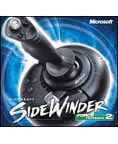
Name:  - SideWinder Force Feedback 2 - SideWinder Force Feedback 2


Microsoft Description:
Screaming in at Mach 3, guns blazing as you wrestle with a badly damaged wing, SideWinder Force Feedback 2 puts you right in the cockpit. With a new on-board A/C power supply and optimized feedback system, you will feel every subtle force effect and have a rock solid base to enjoy it. The SideWinder Force Feedback 2 delivers the ultimate stick to players who demand the best. With over 200 force feedback enabled games, you will Feel Your Game!
- Push Throttle: New and improved throttle provides more realistic play.
- On-board Power and Aircraft Gimble Transmission: New on-board power and optimized aircraft gimble transmission deliver lightning fast forces, allowing you to feel every little bump and bruise.
- 100 Forces: 16-bit 25-MHz on-board processor delivers 100 different forces.

|
2/7/2001 - For those in pursuit of maximum pleasure... you have come to right place. If you have ever been in the computer stores and seen everyone playing with the 'cool' feedback flight stick and getting these HUGE smiles on their faces - you can probably imagine the feeling we got when it showed up on the front door. And even after all of the hype, this controller simply didn't disappoint.
|
|
LAZ Review Breakdown
|
89.5
|
| First Impression |
When you pull the controller out of the box, you know that you are in for a different experience - it is the heaviest flight controller we have tested. Even before plugging the thing in, just grabbing the stick and moving it around had a unique feel. The excitement was just beginning to build… |
9.9
|
| Software Installation |
This was the easiest USB installation with software that I have done. The software took me by the hand step-by-step through the install and told me when to plug the controller in. I didn't experience any difficulties at all. |
9.8
|
| Software Controller Interface |
Normally when you have a USB controller you have two types of configuration - one in the Game Controllers icon, and the second in a separate custom program from the vendor. Microsoft offers the 'full meal deal' all from the Game Controllers - Properties section... without having to exit that interface and go into a separate program! Wow - this is the kind of interface that simply sets a new standard for themselves and others to follow. I cannot say enough about how much I like the new interface and how well it works with their custom profiles.
This is the easiest system I have used to custom program various controls and save them with a unique profile - all in the same area! They earn a 10 with technology that leads the pack into the future. Wow, Wow, Wow. Kudos to the software guys that integrated and came up with this interface - somebody needs to take these guys to lunch and an afternoon on Bill's speed boat! |
10.0
|
| Game Included |
None. ??? I don't get it. How does a company that sells games and controllers, not find some old software in the back shelf that they can send with this controller. I hate to kill a great controller with a poor score, but they have to get hit hard for this one. |
3.0
|
| Help Instructions |
Microsoft provides excellent help with this controller and it is always easy to find. The new enhanced Sidewinder Central points you to a very robust Windows driven help file that is very detailed. The help file has all the necessary help files that hold your hand and take you down the path to a successful problem resolution. |
9.0
|
| Comfort |
This controller is very comfortable and stable. This is the place that all of that weight really pays off. The controller simply stays right where you put it. The controls were easy to get to, although I found the four base buttons a bit awkward until getting used to them. The throttle control worked well and is a 'must' on a flight stick. It comes with a twist control that works excellent for the rudder - although I would like to be able to 'twist' a little bit further in each direction. |
9.5
|
| Construction (Quality) |
The quality is excellent, and the flight stick looks like it is going to be very durable. The weight makes you feel like you could back over it with a full size Chevy pickup full of gravel, two kids, and a barking dog... and it would still come out on top!
Force Feedback: The force feedback on this controller simply ROCKS!!! It raises the standard for playing games. Microsoft did an excellent job implementing the various degrees of force in this controller and they again set a standard for force in a flightstick that others have to aim for.
|
9.8
|
| Looks |
The styling is clean and predictable. Not that there is anything wrong with being predictable - if you have ever seen inside the cockpit of flight vehicles, you will see controls that are very similar in looks. |
9.0
|
| Value (price for what you get) |
Right up front, this controller is not inexpensive. However, the question in this category is - will you get what you pay for? My opinion is yes. It is simply a lot of controller and is in a class that can ask for a higher price. Do I like the idea of paying this kind of money for a controller? No. But the next question is, how precious is your time to you? If I am going to spend any number of hours sitting in front of my computer get 'knarly' with a cool video game, I want a MAXIMUM experience for my time spent. This controller delivers the goods. |
9.5
|
| Recommend to Others |
In my opinion, this controller helps dictate a standard for the entire gaming experience. The more feedback I can get that helps me 'get into' a game, the better I like it. Until they can plug sensors into some kind of 'flesh port', this feedback will do. If it is this good now, it really makes me wonder where it will be in the coming years as the technology continues to get better... I can't wait!!! |
10.0
|
RECOMMENDATIONS to the Vendor
LAZ
-
I would like to have more twist motion in the stick.
- I recommend that you keep doing what you are doing, because you guys have made great strides with this controller and interface.
|