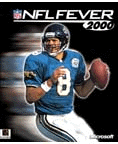
Name:  - NFL Fever 2000 - NFL Fever 2000

Microsoft Description:
Catch the fever! - There are people who watch football — and then there are people who play football. Get ready for the most authentic and hard-hitting NFL PC game you’ve ever experienced. Every bone-jarring tackle. Every blitz, rush, and sack.
Introducing NFL FEVER 2000 — this is the NFL with attitude. With striking 3-D graphics and dynamic camera angles that will blow you away, NFL FEVER pulls you off the couch and throws you into the heart of the action. Dare to go facemask to facemask with the league’s best...
You’re Mark Brunell calling an audible as Bruce Smith stares you down. You’re Joey Galloway a step ahead of Deion Sanders on a go route. You’re Dorsey Levens pounding out short yardage against the Steelers’ front four on the frozen Lambeau turf.

|
4/23/2001 - BLUE 42, BLUE 42...HUT-HUT! Microsoft unleashes their first ever pigskin extravaganza! Will they be able to compete with the competition? Or will they get pounded by the 'D' and sent back to the locker room in search of the Ben Gay! Let's find out.
loading...please wait while the NFL Fever 2000 CD is being verified ---arrgh
|
|
KOGGS - FEELIN' THE FEVER!
|
83.5
|
| First Impression and Game Installation |
Needless to say, I was pumped to get this CD. It's been a while since this reviewer laid his stick-um covered hands on a PC pigskin!
The installation went as expected, smooth and easy. Kudos to Microsoft for the easy to follow installation interface.
The beginning of the intro reminded me of the old days of Lombardi. -pretty kewl!- A rustic looking 'old time photo-ish' reel to reel video plays at the beginning, focusing on the front line of the Green Bay Packers. The camera then pans down the line of scrimmage -affectionately known as the 'trenches'! and then back out to the sideline showing Favre checking out the defense. The remainder of the intro was comprised of the actual in game footage. Earth pounding tackles, nifty running plays, wide receivers catching the ball just before the safety comes over to lay him out! There are also a couple of shots of receivers getting tackled by having their legs taken out from underneath them. Ouch!--It actually looks like it hurts! ...yeah baby, that's what I'm talkin' bout!
Oh, did I mention the offense? ...Running backs literally running over people, spinning off tackles, stiff arming their way to the endzone, dancing the last 5 yards! If the game plays anything like the intro, then I might just have to use another sick day -again.
If you like that type of hard hitting action, then read on my faithful pupils! On the other hand, if any of the above mentioned scares you, then go ahead and grab your pacifier and blanket, sit in front of the TV, and watch your favorite cartoons! no offense LAZ and ZWORM...hey LAZ...nice tie buddy!
|
9.5
|
| Configurable Options and Ease of Use |
Display, Sounds, Performance, and Settings. That's it. Pretty straight forward, which is good if you like to sit down grab your fav stick and rumble. But if your looking for several graphic options to play with, you know, try to take your graphic card\sound card to it's limits, you won't find much to do here. AND, there are no individual stats to track. I was really surprised to see this. Stats are what we all long to brag about right? You know, talkin' trash about how Faulk gained 400+ yards against your buddy's so called "unstoppable" defense! So, needless to say, I was unhappy to see the inability to track ones individual stats.
Bottom line is, there are not many performance things to tweak; but what is there, is enough to get you going and keep you happy. Very easy to access with no sub menus. You load it up and BOOM your in the game and WHAM before ya know it your ready to rumble with the pro's. (oops this isn't Madden!)
On the main menu screen you have a list of things in which you can choose to do. Practice, start a new season or playoff, start a single game, head to the official web site, or head to the Manager...what's that you say? Well here is where you can create new plays, create new players with attributes all their own, make trades - which I found very useful if you are involved in a fantasy football league (FFL) of your own. Since there are no rules on who you can or can't trade (none that I found anyway) you can end up with the team you drafted in your FFL. Then invite 'em over and have a playoff of your own to see who the real Super Bowl champs really are! Adjust\alter your playbook, create new plays, select the formation of your substitutions, make your trades, you can even bump up attributes of your entire team! Make them all super studs if you want! Tip, don't tell your buddies if you happen to play them head to head! Very kewl and very easy to do as well. -oh, and just a click on the Restore Roster option puts all players back to their original teams if you want to start a new season. -easy :o)
|
9.5
|
| Graphics |
Both the players, and stadiums-all 31 of them, look great, and the action...whoa baby! Earth shaking tackles really make this a fun game to watch! Replays are well worth watching when the defender crushes an opponent to the turf! And when the guy your controlling makes that play, it makes it all the more woodrow inducive! NFL Fever 2000 really shines in the graphics category. You really can't fully appreciate it until you experience it for yourself.
As far as the little details, the players name on the back of their jerseys are easy enough to see and their faces are there too! That may sound weird but in some games, faces and names can be blurred to allow faster frame rates.--example: the crowd in the bleachers!-- So this was a plus for me. It's pretty kewl to tackle someone - I mean just level 'em - and see the player get up slowly, shake his head and stagger back to the huddle!
The weather effects seemed to have little or no affects of the overall gameplay. At least in the Rookie level. --Hmmm, seems like rain soaked fields, and snow falling should mean sloppy games. I did however notice that while in Veteran and All Pro difficulty settings, the ball seemed to pop loose more often and passes seem to be picked off more frequently. Was this due to the weather? I really couldn't see any difference from playing in a dome versus Lambeau field in a blizzard. Also, there are no visual effects from the players breathing in cold weather...cold weather means you can see their breath right? - nope, not here.
|
9.0
|
| Video at Minimum and Maximum |
Looking to tweak your graphics to the max and get that incredible mouth watering detail? Welp, better keep looking! You won't find it here. Although I was a bit let down about not being able to set the screen resolution to 1600 x 1200. I will say though, that it still looked good at the max resolution (1024 x 768). With something this good, you'd think that Microsoft would allow you to really bring 'er home with the higher screen resolutions. |
8.0
|
| Sound |
Dick Stockton and Matt Millen are the announcers and they do a pretty good job with the commentating. What they don't do, is make you feel like their there watching the game unfold. Matt Millen is no doubt the most annoying with his lame color commentating. He'll say -repeatedly- 'a player who drops the ball in this league will need to start catching those if he wants to remain in the NFL'... The problem with that statement is this, players like Randy Moss, Isaac Bruce, etc., are the players he's referring to. - lame and inappropriate. Sometimes Millen will say something worth hearing but for the most part he's not only boring, but repetitious as well. Dick Stockton, on the other hand, is the strength of the commentating team. His play by play is worth listening to, although at times sounds pieced together. --Ya need more flow buddy! Not his fault though, Microsoft could've done a better job at making his statements flow together more fluently. Again, this game lacks the ability to make you feel as though they're up in the booth calling the game as it unfolds. But KOGGS, who can boast this type of commentary? Aren't you being too critical? NO! Actually, the next time you play basketball on the Dreamcast, as myself and LAZ were doing a while ago, listen to the commentary. It really seems as though those guys are right there watching the game with you. Besides, it's Microsoft we're talking about here. Surely someone there has the capability to make this happen.
As far as the in game sounds go, all the grunts and groans from the tackles are there reminding you that it's tough out there on the field and when you REALLY stick someone, the sounds from that tackle are just plain ol' awesome! The fans get into the action with cheers, booing, chants as well as an occasional taunt from the anxious ones. There's even sounds from the food vendors! I thought that to be a lil-bit humorous!
|
7.5
|
| Beginner thru Advanced Use |
Rookie, Veteran, and All Pro are the levels of difficulty one may choose. You also select your favorite team, quarter length, field location, weather conditions etc.. If you don't like a certain individual, then trade 'em to a different team in exchange for the guy you want. Believe me, you will most definitely need to practice the plays and the individual player moves if you want to compete at the All Pro level. Getting used to the defense also takes time. The kewl thing about all this is that on offense, you call the plays, you choose which receiver to pass to, or if everyone is covered, you have to decide whether it's best to run the ball straight up the middle or to throw the ball away. You also have to get used to reading the defensive coverage's. Try and pass it into heavy coverage and you're most likely to have that pass picked. On defense, you choose which coverage, when to blitz, or when to drop back into a zone coverage. You, you, you! --I like that :) Note: I did notice that after I chose the play and readied to snap the ball, I hiked it and let the computer QB do the rest. Meaning, that if I did nothing after I hiked the ball -no pushing buttons- the QB took over and finished the play -at all difficulty levels too.
If you are not too confident about which play to run, NFL Fever gives you the opportunity to ask the advice of a pro. The game adds a 'Millen's Call' to the play menu for those of us that need help. Heck, you can run Millen's plays all day long if you want. It's still up to you. :o)
I started out by practicing a few of the plays before actually heading out to the field to match my underdeveloped skills with the pro's. I chose to begin a playoff run to the Super Bowl under the Rookie difficulty level. I actually faired pretty well. I just ran the one play I beat to death in practice and absolutely crushed the opposition all the way to a Super Bowl victory! Faulk rushed on avg. for about 300 yards per game!
Umm, like I said before you MUST practice if you want to compete at higher difficulty levels! My previous game strategy didn't work! Actually I found this to be a strength for the game, especially since there is no internet playability --but I'll get into that a bit more in the next category. Besides, who wants to be able to pound the AI all the time anyway! |
8.0
|
| Multi-player |
Take on all your friends head to head and show em who's the best. The only catch is that you have to play from the same PC --- As in no multiplayer...none...nada...nil...zilch...ZIP! Joystick Vs keyboard! Whooohoo! Well, it could be worse. At least you can play against a humanoid, which I did. Your wondering how I faired? Cmon bud, get real, of course I dominated. My 15 yr. old son was no match for this sneaky ol' coot! Besides, he had never played it before but hey, that's the way I like my opponents! Unaware of a sudden blindside blitz, continually sacking the QB time and time again!--being dad has it's advantages!
It's really too bad the game doesn't support online multiplayer. In today's world, aren't all games multiplayable? |
6.5
|
| Help Instructions |
The only thing you get here is the manual that comes inside the CD case. It seems to be fairly informative, but I thought it to be on the basic side. They really could of went into a bunch more detail if they wanted to, but the basics are all there for the most part. Once you get in the game pressing F1 will access the help menu which is just that, a bit more help. There is also a readme file which points out more known bugs that you can shake a stick at! Many video card bugs were noted there as well as additional system requirement issues. Their web site offers tips, roster updates, links, and also gives you a chance to give some feedback back to the creators of this game. |
8.0
|
| Value (price for what you get) |
The price at the official NFL Fever 2000 web site is $24.95 + $5.00 for shipping. Although, I think you can find it a bit cheaper at your local retailer. If you choose to buy online, thirty bucks for this game is PC pigskin money well spent. It sports voon-de-barful (wonderful) graphics and puts you on the field with the league's best. |
8.5
|
| Recommend to Others |
Bottom line: Given the fact that this is not a stat supporting game, meaning that it's more geared for the individual total game stats and not the individual players stats or the year to date (YTD) stats, I put this definitely in the "arcade" version category. Don't get me wrong here, I am not opposed to this type of game, I'm just calling it the way I see it.
If you like the idea of sitting down plugging in your favorite stick and playing some kick me in the jimmy smash mouth PC football - without the individual or YTD stats, then go get this one cuz you won't be disappointed. It takes just a short time to install and to get all configured. Once your up-to-snuff and rollin, you just click here, click there, and just like that, your going toe to toe with the best of the best.
|
9.0
|
RECOMMENDATIONS to the Vendor
KOGGS
-
Stats are bragging rights for us who are heavy on the testosterone. Give us the ability to track the players stats throughout the season. That's half the fun of it all.
-
Add higher screen resolutions and add enhanced graphics as a bonus for those of us who have the system requirements to handle it.
-
Smooth out Dick Stockton's commentary when saying the teams, or players name after a play. It sounds much to "pieced" together for a game of this quality.
-
Make it seem as though Dick and Matt are inside our monitors watching the game develop and unfold by creating a commentary based on the flow of the game.
|