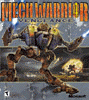
Name:  - Mech Warrior 4 - Vengance - Mech Warrior 4 - Vengance

Microsoft Description:
Your family has been murdered. Your rule has been usurped. Civil war grips your home world. You are the avenging warrior-prince, Ian Dresari of House Davion, in command of a lance of elite MechWarriors in an epic campaign to reclaim your birthright. Every decision is yours. In every battle, you are in command. Wage terror on your enemies. Reclaim what is yours. Or die a hero trying.
MechWarrior 4: Vengeance places you in the center of an epic campaign of battle, birthright and betrayal as you command an awesomely armored 40-foot high 100 ton BattleMech.

|
4/12/2001 - Iíd never played any Mechwarrior series games, and wasnít quite sure what to expect. Honestly, I never thought running around in giant robots shooting other giant robots, could be so much fun. I played the game with my trusty keyboard/mouse combination, and have been informed numerous times that a joystick is definitely the way to go.
|
|
VIRUS Infects the Mechs!
|
88.4
|
| First Impression and Game Installation |
Installing the game was the usual affair. Put the cd in, tell it where you want to put it, and go. The game requires directx 8, but you can install that from the disk, so that shouldnít be a problem for anyone. The game comes on 2 cdís, and gives you the option of a small install, or a larger one, I chose the larger one. The progress bar marched along without a hitch, flipping through a couple pages of background information. The install finished, and prompted me to restart. When my machine got back up, I watched the intro video, which, while doing little to introduce me to the game, did look very cool, and made me want to start vaporizing the filth from the Mechwarrior universe. Much to my surprise, there were no patches that I needed to install before playing, which was quite nice. (note: a patch has been released) |
9.1
|
| Configurable Options and Ease of Use |
Before I proceeded to cleanse the Earth, I had to make sure my controls were properly configured. I found the controls right where I expected them, right under the options menu. Customizing the game looked to be a daunting task, there must be 40 different actions. Luckily, I found it to be quite a bit simpler then it first looked, and, with a bit of trial and error, was configured in no time.
Configuring my video options was done before entering the game, there are two ways to do this, simple, consisting of changing the resolution, color depth, and summery of the other graphics settings into one pull down menu, very easy. I, of course, had to venture into the advanced options, which consisted of about 16 settings, which I turned all on high.
While I didnít use a joystick, it did detect my Sindwinder, and configured that, which I found pretty cool. I assume it does this with other controllers and/or joysticks too. It also had a pull down menu of the joysticks it had detected, allowing you to select which one, if you have more than one, you want to use.
Once youíre done setting up your controls, and have gotten used to the game, you get to customize your mech. This is where I feel the game really shines. Though the interface takes a little getting used to, customizing your mech is incredibly easy. To add a weapon, just drag it onto an appropriate hardpoint. Adding ammo, armor, speed, heat sinks, electronics, or a new paint job is just a click away. I ended up spending half my time building new mechs, or tweaking old ones, seeing what works, and what doesnít.
|
9.3
|
| Graphics |
The graphics in this game are definitely no slouch, mechs jerk, and sparks fly when they get hit, smoke billows when mechs are wounded, and mechs have a very cool looking death animation. Also, mechs will fall over if hit with enough force, and turn off if they get to hot, which may be more game play than graphics, but it sure looks cool when you hit a mech with 4 gauss rifles and it falls over and skids 50 feet.
The environments in this game look good, everything from slow rolling hills, to swamps, to cities. Rain and fog can be turned on and off, as well as the time of day, though I found this last part to be a little buggy.
|
8.0
|
| Video at Minimum and Maximum |
Though the game looks good with low graphic settings, I found the game to be a little slow when I ran it on an older machine. Though still playable, it is definitely best played with a decent 3d card, and a good processor, as the game appears to be processor intensive, though not as much so as, for example, Unreal Tournament. The game wants a Pentium 2, though I found it ran poorly on one. It was playable but got very chunky in heavy fire fights. |
7.9
|
| Sound |
The sound in this game does itís job of building a good atmosphere. Even with several sounds going at the same time I didnít notice any get cut off or interrupted. Which is really cool when your mech is over heating, weapons are dropping off-line, your firing lasers, flushing coolant, and jump jetting, all at the same timeÖ I found the sounds to be very nicely done. |
9.0
|
| Beginner thru Advanced Use |
Once you get used to lumbering around in a 100-ton robot, which you can easily do with the training missions, piloting your mech will become second nature. You can turn off heat and ammunition management, while you get used to the game, and there are 3 difficulty levels for the single player game. The lowest level even I was capable of doing, and it only gets harder from there. Beginners can use pre-made mech to hop right into the fray, while advanced users can customize their mech as much as they want. Thereís something for everyone. |
8.5
|
| Multi-player |
Multiplayer is another area where this game stands out. I played the game on the internet with a couple friends sitting next to me on my home LAN. It was quite exciting. The experience is made even more fun by the ability to customize your mech to fill whatever roll you feel like playing. Donít think you need to play on a LAN to have fun though, the game is still quite fun over the internet, and the netcode seemed reasonably good. And if you donít have an internet connection (how are you reading this? :) you can still play against bots. |
9.9
|
| Help Instructions |
The manual covers most of the basic stuff, as well as giving a little background on the Mechwarrior universe, and explaining some of your weapon choices. Still, I never had to refer to the manual, because the in-game help covered most of my questions, and I never had any problems. |
7.7
|
| Value (price for what you get) |
This game is definitely worth buying, there is enough replay value that I think people will only stop playing it if they get a new game, or their computer explodes. This is one of those rare games that isnít just fun to play for a few times. |
9.4
|
| Recommend to Others |
Like I said earlier, before I played this game, I wasnít a fan of mech games at all. To people who even remotely liked the other Mechwarrior games, you should LOVE this one. To people who never tried a Mechwarrior game, now is the time to start, before you miss out on any more! |
9.6
|
RECOMMENDATIONS to the Vendor
VIRUS
Though I think this game is awesome, there are a few things I would like changed. One thing are the graphics, though they arenít bad, they are, the weakest part of an otherwise perfect game. Two, would be to give some explanation of the controls, as they are certainly a bit daunting if you donít know what does what.
|