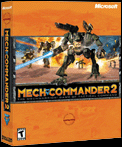
Name:  - MechCommander 2 - MechCommander 2

Microsoft Description:
Take control of an entire company of the most fearsome military machines in history: BattleMechs! As a MechCommander, you command a unit of mercenary MechWarriors in a real-time strategy game of power, combat, and treachery set in the BattleTech Universe. Order your 'Mechs to divide and conquer the enemy as you become deeply involved in a bitter struggle for power among three warring noble houses.
Customize your 'Mechs, develop your MechWarriors' skills, and direct your plan of attack. Lead your 'Mechs to victory through cunning, skill, and firepower.

|
7/19/2001 - I received a pre-released copy of Mech Commander 2 from Laz a week ago. I wasnít quite sure what to expect, I had assumed it was a strategy game set in the Battletech universe, which didnít sound too interesting to me at first. Soon I found out though, that I was quite a bit off in my assumption.
|
|
Commanding the Mechs
|
92.2
|
| First Impression and Game Installation |
Installation was similar to most games now a days. Pop the CD in, choose an install size that best fits your available hard drive space, and start. You may be prompted to install Direct X 8, but itís on the CD so no need to worry. After you start copying files, a brief slideshow describing the story will come on the screen to keep your interest. The slideshow didnít seem like it would have any explosions so I went and had a sandwich at this point. Installation went without a hitch, as should be expected. |
9.4
|
| Configurable Options and Ease of Use |
This was one of the few games that I played with the default controls. Although there arenít really many controls, since most commands can be handled through the mouse. Shortcuts can be bound to keys for most important tasks though, which I imagine most people will do to streamline their commanding process. The commands donít have descriptions when you put your mouse on them, which I found odd because nearly every single other option does. Although most of the commands are self explanatory, I think it would be a helpful addition for new players.
Configuring video options were equally easy. Under the options menu all the graphic options were listed and could be turned on and off with the click of the mouse. Resolution and color depth are changed together through a pull down menu. There was no advanced graphic options, at least not that I could find. They seem to be combined with the regular graphic options. There are descriptions for every option, which should help players unfamiliar with some of the settings.
Along with video options and controls, you can set a few game play options. These include difficulty setting, unlimited ammo, and 'left-click/right-click mouse control.' I wasnít quite sure what left-click/right-click mouse control, but according to the description itís the opposite of the MC1 mouse control. Also you can change the color of your mechs, this is done by choosing a base color and a stripe color. The base color colors most of the mech, while the stripe color (duh) colors the stripes, which are in various places for various mechs. You can choose between 32 colors, which gives you quite a bit of selection.
Customizing your mechs doesnít stop there of course. Once you actually play the game, you can add or take away weapons, jump jets, armor and heat sinks in the mechlab. This is done similarly to Mech Warrior 4, although the process has been simplified a bit. Each mech has a certain amount of space, represented by a box that is laid over the mech while in the mechlab. This box in broken into a number of smaller rectangles, and contains all the items the mech has (except sensors and jump jets which have their own special slots). Items are dragged in and out of this box, and each items takes up a certain number of rectangles. Any item can go into any rectangles, assuming there is enough space, and enough money (every item and every mech costs a certain amount of money). There are no ballistic slots, missile slots, laser slots or any of that stuff. If youíre confused, just know that itís much quicker than the Mech Warrior 4 method, while still providing quite a bit of customization. |
9.8
|
| Graphics |
Mech Commander 2 seems to share quite a few of the graphics qualities of Mech Warrior 4 meaning that theyíre quite good. Weapon effects look especially good, lasers light up areas, and missiles leave smoke trails. Textures on mechs and buildings look a bit better than Mech Warrior 4, and I could barely see the individual pixels of the textures when I was looking for them. Another improvement over MW4, are the explosions of fuel tanks, well, the only real difference is that the explosions are bigger, but they sure look cool. The graphics seem to really fit together nicely, all the graphics work together to make mech battles fun to watch, let alone command.
? The environments in this game look good, varying from deserts, to swamps. All have unique textures that fit the game perfectly. Although the ground textures could stand being at a higher resolution, they still look VERY good the way they are, and detail textures can make them look even better. |
9.9
|
| Video at Minimum and Maximum |
Minimum and maximum graphics options donít look too different, although maximum is definitely better. There is no official minimum settings, but you can turn off all the video options and turn the resolution down if youíre computer canít handle the higher settings. Unlike MW4, the game seems to run quite a bit better with the lower settings, although I didnít have any old computers on hand to test with. All you lose with lower settings (other than resolution) are decals, shadows and detail textures, which may not justify the performance loss for some people. |
9.0
|
| Sound |
The sounds fit the game very nicely. Sounds seem to be very similar to Mech Warrior 4, which isnít too surprising, seeing as how they are the same mechs, weapons, and environments. One difference that I found quite cool was that each pilot has his or her own set of sounds. Which, once you get used to, can help you find out exactly WHO is having to eject, or who just destroyed an enemy. |
9.1
|
| Beginner thru Advanced Use |
The tutorials are quite effective for those unused to having 100-ton death machines at their fingertips. And since there are four difficulty levels, as well as multiple paths through the game, there should be plenty of ways to play. I played the game on the second to easiest mode, and I found the game to be just hard enough, without making it frustrating. I found the hardest difficulty level to be, well, hard. Advanced players can get into more of the RPG elements of the pilots and customizing their mech. While new players can use default mech load outs and grab the first couple pilots they see. I think players of all skill levels will be able to play this game and have fun.
Game Play
A game of Mech Commander 2 starts with you first receiving your mission. You then proceed to purchase new mechs or weapons with the money you earned in the previous mission. After you select which mechs you want for the mission, you can customize them or leave them alone. Depending on the mission you will have a certain weight limit, so you can either have lots of small mechs or a few large mechs. Then you can pick which pilot you want to put in each mech. Each pilot has different skill levels and special abilities which improve the more you use that pilot. When pilots have seen enough action, they gain rank, which allows you to pick new skills for them. After you decide who will pilot which mech, you start the mission. Your mechs are dropped off together at the drop zone, and you must accomplish the mission goals without losing your whole squad. One of the cool things about the game is that very rarely is there only one way to do a task. Take, for example, if you run into a set a turrets, you can either destroy the turrets, capture them, or destroy their power source. Depending on the situation, one choice might be easier, but it might not be the best choice, and itís up to you to decide what to do. |
9.5
|
| Multi-player |
Well, I didnít get to really play multiplayer, seeing as how not many people had the game at the time I reviewed it :P . I can say though, that it looks to be quite cool. One thing though that I found quite unfortunate was that there was no option to add AI players to multiplayer games. Although real players are always better anyway, those unfortunate souls without the greatest internet connections in the world may be disappointed. The single player campaigns should help ease the pain though. |
7.0
|
| Help Instructions |
The manual was quite adequate, although I didnít have to refer to it much. It covers most of the questions people should have, although it didnít seem to cover the controls much if someone had questions on those. Visually it looked good, above average, but not amazing. |
8.7
|
| Value (price for what you get) |
This game is definitely worth at least a try. The single player games seems to have quite a bit of replay ability due to the numerous difficulty levels, and the different order levels can be played in. This isnít even to mention multiplayer, which looks like it is absolutely amazing. |
9.9
|
| Recommend to Others |
Anyone who likes RPGís, Tactical games, Strategy games, or Action games (maybe a little less of that last one but still a bit) should find something they like about this game. I will recommend it to everyone I know. This game is just awesome. Note the period. |
9.9
|
RECOMMENDATIONS to the Vendor
VIRUS
Hmmm, what could be done better. Well not much, perhaps adding bots, although now that this game has been released, this shouldnít be much of a problem. Also a co-op mode where each player controls a portion of the squad through the single player campaign might be cool.
|