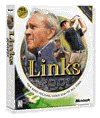
Name:  - Links 2001 - Links 2001


Microsoft Description:
This version of the best-selling golf sim will feature an entirely new rendering engine that delivers unprecedented ball physics and graphics, and the addition of the Arnold Palmer Course Designer, which allows PC golfers to re-create their home courses with the same tools used by the Links 2001 team.
Other improvements to Links 2001 include: new tour players and courses, new golfer animations and personalities, customizable club distances that allow for an even more accurate re-creation of a player's actual game and faster and easier online play.

|
1/8/2001 - Golf simulation games have sure come a long way since the beginning. I have played golf games on the Commodore, Amiga, and even the first golf sims for the PC (including the first few versions of Links). It has been a couple of years since I played any golf games and I guess I have waited long enough. If you are like me, and have been waiting or procrastinating about getting a golf game - your waiting is over. This game offers excellent graphics, configurations, help, and simply plays incredible.
This game scores the highest rating of anything I have reviewed so far. It also earns the first time I have scored a 10 in any category, and I did it twice in the same game! For those of you that follow my reviews, you know my game preference definitely leans toward racing simulations - so the score reflects that I am not biased to games that I am particularly most interested in. This game simply sets a precedence in so many areas, that the racing sim guys would be wise to emulate what Microsoft has done here. If Microsoft made all of their games to these high standards, they could be as dominant in the gaming industry as they are in the business industry. This level of excellence sure makes me wonder the size of the crew that created and maintains this game - they must be a small city of people designated strictly to working on this one game - whatever it is… keep doing it!
|

|
8/10/2001 - Being an avid golfer (avid meaning I play AT LEAST twice a year) I love being out on a golf course. Failing that, I love turning on the TV and watching really good golfers to try and see what I am doing wrong. So, it was with a great deal of excitement that I loaded Microsoft Links 2001 for the first time. The game features beautiful 3D graphics, 6 challenging courses, and enough slices and triple-boogies to make you feel like you are actually on a golf course.
|
|
LAZ Review Breakdown
|
89.6
|
| First Impression and Game Installation |
LAZ |
The screen shots on the packaging nearly look to good to be true. Often times you see the screen shots and don't think they will possibly look that good on your PC, but seeing is believing! |
9.5 |
8.8
|
| KAMIKAZE |
My first impression of Microsoft Links 2001 was a mixture of half awe, half excitement. At 1.1 Gigabytes and three CD's, it is by far the largest game I have ever installed. Looking at the screenshots on the box, I knew that the graphics would be incredible, and I couldn't wait to get started. So the 17 minutes it took to install was punctuated frequently by cursing and the occasional "Oh, come on!" Finally, after comparison-shopping online for a faster CD-Rom, reading the news, and sending a few e-mails, the installation process completed and I loaded the game. |
8 |
|
| Configurable Options and Ease of Use |
LAZ |
Their menu system is simply one of the best of any game I have ever played. It is well thought out, and is extremely easy to navigate.
The game includes extensive options to configure your course, players, and games the way you want. From setting your sound and video, to configuring for multi-player, the options are all there and they are very easy to find and use.
In addition to allowing you to configure things, you can also create courses with the Arnold Palmer Course Designer; customize club distances; and create your own sound options for each event. It is always nice to have configuration options, but it is hard to beat the ability to create your own options.
This category scores the first 10 I have given, because it sets a precedence for all other video games to follow.
|
10 |
8.8
|
| KAMIKAZE |
After loading the game, my first stop was the options menu to check out the graphics and sound settings available to me. The sound options were simple enough, but I ran into trouble trying to setup video for my 3D card. The card, an old Diamond Monster II 3D runs games like Half-Life and Quake 3 great, but for some reason Links 2001 didn't like it because when I later went in to play the game all the graphics were very "blocky." In the end I was forced to use Direct3D Software Rendering, which to its credit did produce a beautifully rendered golf course, and after 30 minutes for reinstalling drivers and DirectX 8.0 (not to mention 10 minutes of comparison-shopping for a new Video Card) I just wanted to play.
During game play, I was actually surprised with how easy the game was. Having tried several different golf games, I usually find it very challenging to control the golf swing with driving from the tee and with irons. Links 2001 comes with two different types of swings, the Easy swing version enabling new players to swing more ease while sacrificing some control. However, even when using the Professional swing, I was able to drive straight and far almost every time.
I quickly found that putting was the most challenging aspect of game play. Upon reaching the green, many of the tools available for driving are not available for putting. There is no way to accurately measure the distance of a putt, as you can while driving. On top of that it is very difficult to accurately read the green, so the ball has a tendency to break right or left on long putts. Putting, as it turned out, was probably the most challenging part of the game.
|
7.5 |
|
| Graphics |
LAZ |
I can normally look at a game and say to myself that the graphics are good, but until they are 'photo realistic' there is room for improvement. Not so with this game. This games graphics are already 'photo realistic', eye watering, and all of the other wonderful adjectives that describe excellent graphics. In fact this game sets the visual precedence for ALL other games to attempt to achieve. Granted you still have to wait for each screen to be rendered, but then all previous versions made you wait for the rendering - the difference is when the screen comes up now, you definitely see that it was worth the wait. The only way to accurately describe how these graphics looks is to advise you to go to a golf course, because what you see is what this game delivers!
I simply don't know how they can improve the graphics quality of this game. Over time the renderings will draw faster, and eventually become real time - but how will they be able to improve the graphics quality? |
9.9 |
9.7
|
| KAMIKAZE |
As noted previously in my harrowing tale, I had some trouble with the graphics at first. However, once I began playing, I appreciated them much more. To begin with, each hole was displayed with vivid detail. As you would expect with a 3D game, the textures are very realistic. I was very impressed with the motion of the golfer, which was lifelike and real. The rendering times between each swing were much faster then I had thought they would be, so I was pleasantly surprised. |
9.5 |
|
| Video at Minimum and Maximum |
LAZ |
This game looks excellent in low and high resolution modes. I ran it in 800 x 600 x 16 mode and 1600 x 1200 x 16 mode. They have several resolutions between the two to enable you to tweak it to your needs.
I generally like to test how a game will leave to the Windows environment - then come back, and this game successful performed this maneuver several times without incident. Even though they advise you to close all other programs while playing the game (as most games do), I went back and forth between the game and MS Access several times to complete this review - and I didn't experience problems. |
9.5 |
8.5
|
| KAMIKAZE |
I ran at both 800x600 and 1600 x 1200 in 16-bit color mode. Because I was forced to use Direct3D, graphics and game play were VERY slow in 1600 x 1200, but everything played great at 800x600. If you have an older video card or less then a 19-inch monitor I would recommend playing at 800x600. |
7.5 |
|
| Sound |
LAZ |
The sound options enable you to choose to play course, player, and crowd sounds. Now that is nice, but what is very cool is Microsoft giving us the ability to create our own sound scripts! You can record your own WAV files (or get some from the Internet) and assign to the variety of events that happen through the game or tournament. This level of control is nothing short of fantastic, and for those of you who love to configure and tweak games to customize them to your style will simply love this feature! |
9.5 |
8.8
|
| KAMIKAZE |
The sounds in the game are pretty much what you would expect. The sound effects match almost perfectly what you would hear on a golf course, maybe because they were recorded on a golf course. One cool feature I particularly enjoyed was the player's sounds. After hitting a bad shot, or more likely, after a bad putt, the player makes snide comments. For some reason, I really enjoyed this feature, probably because I say a lot of similar things on a golf course. |
8 |
|
| Beginner thru Advanced Use |
LAZ |
Beginners can choose an Easy swing option that adds markers at the top part of your swing. You click the mouse once and try to let off between the two markers. This enables you to get used to setting the top part of your stroke. When you are ready for the Pro level, the top markers go away and you have to let off at the top AND click again at the bottom of your swing. This takes some practice, but has been a Links standard as long as I can remember. The game contains plenty of lessons that enable you to learn how to line up your ball, adjust your stance, practice your swing, and so on. The lessons work very well with the associated help files, that are there for you when you need them. Even when you think you have the various courses down, you can always create your own monster course that will take you to higher challenges! |
9.5 |
8.5
|
| KAMIKAZE |
While beginners will find this game challenging at first, the learning curve really isn't very steep, especially for anyone who has played other golf games. Links 2001 takes a lot of the common problems golfers have and fixes them automatically. Except when putting, Links will tell you the distance to pin, select the club, and then displays how far the club hits, although it will be very easy to slice and hook at first. For beginners, this makes it easy to shave potentially dozens of strokes off your game, but advanced players will begin to look for their challenges in different courses instead of in actual game play. Included with the game is the Arnold Palmer Course Designer, which advanced players could use to make some more challenging courses. Other than this and the two different swing types, there really is no way to increase the difficulty for advanced players. |
7.5 |
|
| Multi-player |
LAZ |
Multi-player is accomplished online through zone.com and requires you to sign up (free) and download a file(s) to run Zone on through your browser. You also need to download an update to Links. The download and setup took less than 10 minutes with a 56k modem. The online interface works very well and online play was a lot of fun. As always with multi-player, I like to see modem-to-modem and network play that doesn't require Internet connection - so I can't give them a top grade… however the online solution works very well so it carries this grade. |
8 |
8.3
|
| KAMIKAZE |
As mentioned in Laz's review, Multiplayer is run online through Zone.com and requires a patch. Because the game play requires very little graphically, Multiplayer games run very well even on my pathetically slow 56K modem. I must admit that I did not have very much time to play online, and without any of my friends playing, online play just isn't that much fun, but the interface was simple to use. My one gripe is that I was required to download and install software to play the game online. Over a modem, this can be a tedious and slow process, and I really hate tedious and slow. |
8.5 |
|
| Help Instructions |
LAZ |
When I talk about help files in video games, I generally gripe about everyone's lack of help integration in the game. You don't need to look further than Microsoft's implementation of help in Links 2001, to see the standard that I am referring to. Their help files are complete, easy to follow, and integrated in the game. They simply set the standard for ALL game vendors to follow.
The game includes help for all menu items, the multi-player options, and even lessons that show you step-by-step how to do a variety of things.
I have never granted a perfect 10 in any category, but Microsoft has clearly set the standard for help files in this game. The only way I see the help files getting better is to have integrated help videos, but comparing their help files to the rest of the gaming industry - no one else compares. Even comparing this help with other Microsoft products - this help is in it's own league. Major props to the guys on the help file team! Now, go meet with the other Microsoft game developers and show them how to do it! |
10 |
10.0
|
| KAMIKAZE |
It is a credit to this game that not once did have to refer to the Help files to play or setup this game. However, the online help within the game is superb, and integrated throughout each section. There is nothing more frustrating then playing a game and not being able to figure out how to do something, but with Links 2001's simple interface and thorough help files, this should not be a problem at all. |
10 |
|
| Value (price for what you get) |
LAZ |
Simply one of the best (if not the best) golf simulation you can get. If you are going to take the time to sit at your computer and play golf, why not play one of the best? |
8.5 |
9.0
|
| KAMIKAZE |
Listed $34.95 off the Microsoft web site, (http://www.microsoft.com/games/links2001/) this game is definitely worth the price if you are an avid golfer. With six courses, 14 players, and kick-a$$ graphics, this game is the best golf game I have ever played. |
9.5 |
|
| Recommend to Others |
LAZ |
This game sets a great golf simulation standard for the others to attempt to obtain. If you are looking for a great golf simulation experience, this game is an excellent choice. |
9.4 |
9.2
|
| KAMIKAZE |
I would definitely recommend this game to golfers, but I would hesitate to recommend it others. Links 2001 is really designed for a specific community, golfers, and while I am sure that some non-golfers would like it, it really doesn't have universal appeal. |
9 |
RECOMMENDATIONS to the Vendor
LAZ
-
Add modem-to-modem and network play to your multi-player options.
-
I want to be able to have a 3D rendering of myself in the game, including my swing.
-
Ideally, it would be great to have all of the top players in the game - but I understand the possible licensing issues (still something to shoot for).
KAMIKAZE
- My biggest complaint about this game is that it very quickly becomes less challenging the more you play it. While different courses offer different challenges to players, after mastering the swing, it really becomes very easy to hit the ball straight and as far as the club will hit. I think forcing Pros to select their own clubs and learn how far they can hit with their clubs would be greatly increase the challenge of the game.
-
Also, adding little but of role-playing to the game would be very cool. Being able to create a player, and choosing levels of skill like excellent putting or long drives would add to the game. Being able to personalize and grow characters, making them work on specific areas of their game to make them better players would add to the replayablity of the game.
-
Add a crowd to game play so that I could drive golf balls at them. Have them yell and run away from the ball. Just Kidding :)
|