
Name: 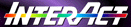 - Xbox PowerPad - Xbox PowerPad

InterAct Description:
Officially Licensed For Xbox!
This entry-level controller gives you a high quality gamepad at an affordable price. Comes complete with two analog control sticks, six action buttons, vibration feedback, and more. Available in translucent blue and green and solid black.
- Officially Licensed For Xbox
- Dual Analog Sticks
- Eight-Way Digital D-Pad
- Six Analog Action Buttons
- Two Analog Shoulder Triggers
- Twin Motors For Maximum Vibration Feedback
- 10-Foot Cable With Breakaway Connector
- Available In Translucent Black, Blue And Green

|
11/30/2001 - The Xbox (like most consoles) only comes with one controller. So if your planning on playing by yourself, your probably fairly content. Once a buddy comes over and starts hogging the control (Koggs), you'll start scratchin' your head and kickin' yourself for not buying an extra controller.
|
|
Hookup with a Buddy on the Xbox!
|
83.3
|
| First Impression |
I tested a black controller, so at first glance I thought it was the stock MS controller. However it is worth noting that Interact makes the Powerpad in black, green or blue. |
8.0
|
| Game(s) Included |
None. As usual, I would like to see a game with the controller. |
5.0
|
| Looks |
If you are looking for a match set, the black controller looks very close to the stock unit. If you want something different, you can go for a translucent looking green or blue gamepad. |
8.5
|
| Comfort |
When you compare the controller head-to-head with the stock unit, one of the biggest differences I found was the grip lip between your fingers and the front triggers is larger - which I think is an improvement. |
8.8
|
| Construction |
The construction looks and feels great. The controller appears to be very solid.
The one noticeable option found on the Powerpad is a button to turn the rumble on and off. Most of the games should have a software option built in to allow you to do this, however the Powerpad has an advantage… you can turn the rumble on and off without having to interrupt your game play. I did this several times on the fly, and this could prove to be a strategic option in the right game. |
13.0
|
| Playability |
The controls are in the same spot as the stock unit. Some people might think that was boring, but when you are always swapping back and forth between stock and after market - I like it to stay consistent. Not to mention, you prevent someone from whining cuz yours is different.
Stock vs. PowerPad
I put the PowerPad through the motions in a head-to-head comparison to the stock unit. Gotham Racing was the game and I chose identical cars and set the multiplayer option to the max laps. I ran 2-4 laps with one controller, then switched controllers and did the same. I did this for a couple of hours. What I gleaned from this experiment was that the two controllers are very interchangeable and I didn't find a noticeable advantage to one or the other. The most noticeable thing I found was that the stock unit seemed to have a little more RUMBLE to it. |
13.5
|
| Value (price for what you get) |
The Powerpad retails for $10 less than the stock unit, and it is very comparable. |
13.0
|
| Recommend to Others |
When you buy your Xbox, don't wait until you get home to decide that you should have got an extra controller. Consider the Powerpad, and start having fun! |
13.5
|
RECOMMENDATIONS to the Vendor
LAZ
-
One of my standard complaints - give this thing some grips. I wonder if any of the guys that test these controllers ever play with them long enough to sweat. If you read my reviews, you know I mention it regularly… but don't think that I just sit down to play a game and start sweating profusely. If you sit for a few hours and really get into the game - this is a natural release. Fortunately it is generally the only bodily fluid that leaks when I play games!
|